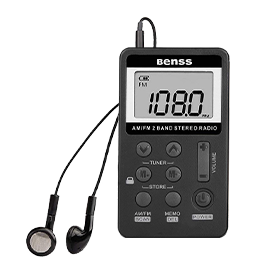There’ll be lots of tech goodies under the tree for some lucky children this Christmas. But if you’re wrapping up a tablet or smartphone to be opened on December 25, there are a few things you should check before you stick down the Sellotape…
Get parental controls in place
Combining children with an internet connection can be a tricky – so make sure the latter is suitably set up to handle the former!
The first thing you should check are the parental control settings for your broadband internet service provider. Most providers offer parental controls that affect the connection itself, rather than just individual devices – which means any device connected to your home network falls under their watchful eye.
BT’s Parental Controls, for example, are managed using a simple website where you choose which categories of online content to allow – along with filters for restricting internet access at certain times (such as when your children are supposed to be doing their homework).
Your broadband internet provider’s parental controls only affect devices on your home network, of course – which means smartphones on a mobile data connection won’t be covered. Thankfully, most mobile network providers offer similar parental control settings, too.
You may be able to manage parental controls for a mobile data connection online, or you may need to call your network’s customer services to activate and fine-tune them. BT Mobile customers, for example, can manage parental controls using the Parental Control settings by logging in at BT’s My Mobile.

Check the device’s settings
As well as making sure a smartphone or tablet’s battery is fully charged before Christmas morning, you should also configure it appropriately before it goes anywhere near your kids.
Both Android and Apple iOS have built-in parental controls that let you limit which built-in apps can be used, which third-party apps can be installed (based on age rating) and how in-app purchases are handled.
Check out our guide How to childproof your iPad to find out more.
Depending on the device’s operating system, you might also be able to restrict which websites can be accessed. But don’t just rely on this instead of your internet service or mobile network provider’s own settings — a belt-and-braces approach usually works best. Android users, for example, can download the Mobicip Safe Browser.
It’s also worth switching off or restricting any location services that could give your child’s location away unintentionally with certain apps. Although you may not want to disable this completely, as a smartphone can be a handy way to locate your child if you need to.
You’ll need to investigate the available settings for this, since there’s no single series of steps to follow for all smartphones. Look out for options to disable location services for all but a specific app, or better still, a specific contact (ie you).

Talk about staying safe
Simply handing your child a smartphone or tablet and leaving them to get on with it without having a conversation to guide on how to stay safe, can leave your child vulnerable to potential e-safety risks. Mobile devices are exactly that – so unless you plan to keep the gadget locked away for supervised use only, you need to be as sure as you can be that your child is using it responsibly when you’re not around.
There’s no single best solution for this, since it depends on your particular style of parenting, but it’s widely agreed that being open, honest and trusting with a child is best option. If nothing else, it’s important than a child feels safe talking to a responsible adult when they have trouble of any kind online. Knowing that they’ll be told off for even the slightest misstep won’t encourage that kind of behaviour.
If you’re stuck for a first step, installing the Internet Matters CyberSense app is a good start. This is a two-player quiz about a wide range of internet safety subjects that parents can play — and talk about — with their kids on a tablet or smartphone.
Being as clued up as you can be is also important — your kids will inevitably know more than you do about many aspects technology, but that’s no excuse for your own ignorance. Check out Internet Matters’ useful Set Up Safe Checklist.