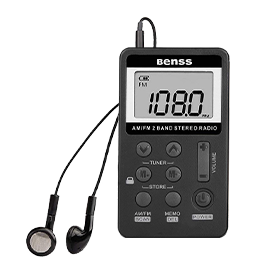1>Insert the charging power supply, check whether charging, if the screen display the charging icon, shows that the battery is low.
2>Open the shells to look for if the mainboard is off pieces.
3>Check whether the battery solder joint is in good condition.
4>On both ends of the battery voltage is measured with a multimeter to check whether there is a support on the voltage of 3.6 V.
5>Check whether there is any loose on the POWER button and virtual welding appearance.
6>Check the reasons of "don’t boot" is whether to can display with no backlight, or have backlight with no display.
Check the connectors of screen are in good condition and without broken mark.
Check whether the ribbon cable connector is fully loaded onto the mainboard connector.
7>Check whether the LCD display is good.