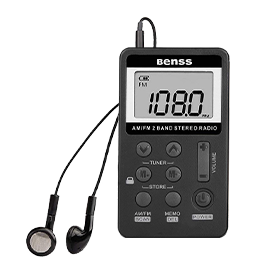9. Trouble Shooting
1. The tablet turns on slowly at first time
●After system update, factory restore, it takes about 2-3 minutes to install some pre-install applications at the first time, then starting time will be quicker.
2. Unable to connect WIFI or weak signal
●Ensure the Network is working properly.
●Ensure the user name and password is correct.
●Ensure the internal antenna is not blocked.
●Ensure the tablet is within the proper distance of the Network and there is no wall or other obstructions between.
3. Unable to connect 3G or weak signal
●Ensure the 3G USB Dongle is connected to the tablet correctly and the SIM card with enough fees to access to the Internet.
●Ensure the 3G USB Dongle is among the models supported by the tablet.
●Ensure you are in an area that gets access to the signal
●Check if the “Wireless and Network” is correctly set.
4. Indicator light does not turn on after 3G USB dongle is plugged in.
●Check whether the OTG cable is connected properly, 3G USB Dongle can work well, 3G connects successfully.
5. 3G connection fails-it indicates failure or it stay at the same status all the time
●Check whether the 3G card is with enough fee.
●Ensure you are in a location with stable and strong signal.
●Close and restart the 3G
●Close 3G, and then plug OTG cable and re-plug in the cable and 3G card again correctly.
●Close 3G and restart the tablet
6. Fail to copy files
●Ensure the tablet is connected to the computer correctly.
●Ensure there is still disk space.
●Ensure the USB cable is functionally well.
7. No sound in the earphone
●Ensure that the volume is not set to 0.
●Check whether the headset is correctly connected and the wire is broken.
8. The system has some trouble
●When you install some third-party applications it may lead to some functional problems. You can restart the tablet or uninstall the applications.
9. Unable to set E-mail or use registration applications.
●Ensure your Network is working properly.
●Ensure the E-Mail account is correctly set.
●Ensure your system time is the same with the local time.
●Please run the “Advanced Task Manager” to stop some other running applications.
10. The memory capacity is different from the nominal figure.
●Just like hard disk on computer, the capacity shown on the computer is usually less than the nominal capacity; this is due to different unit conversion used by computer and storage device manufacturers.
In computer, 1GB=1024MB, but storage device manufacturers use 1GB=1000MB as default. The actual capacity is not lessened.
●The OS of this tablet pre-installs some applications, games and the OS itself occupies some capacity. This is also one reason why the capacity that can be used for storage is less than the nominal figure.